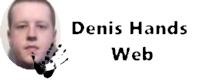One question I am asked is how do I recover my Windows password, this one depends on a few factors such as Operating System and whether it is your own PC or Work PC.
Before I go any further please only use these details for good, don't go looking for computers on the side of the street or elsewhere to use this trick on, only use it on devices that YOU own not anyone else unless you have their permission.
Work Computer:
Sorry I can't help you there under any means, even if the computer is not connected to the corporate network there are other security features that IT departments use and don't want cracking, even though it is generally hard to do so. If you lock out your work computer call your IT department immediately, they are all used to these things, everyone does it at times even us! Yes even seasoned IT pros forget their details at times or get locked out, it is always best practice to have different passwords but trying to remember them is half the fun.
Home Computer:
Changing the password for a home computer can range from a few minutes logged into Windows Live or less than an hour for a standard Windows machine with the aid of a Windows installation disk or USB.
Via Windows Live (Windows 8+ only)
On Windows 8 and above by default most Home accounts will be attached to a Microsoft account (the same one you use for the service formerly known as Hotmail, Xbox Live, Skype and others)
On another device go to login.live.com and click forgotten password, follow the prompts to reset. Upon finishing the password reset make sure the computer that you are trying to get in to is connected to the internet, provided that you reset the password for the correct email address you should be able to login with the password you just created.
Via Windows Disk (Sticky Keys Trick)
Follow through this tutorial very carefully https://4sysops.com/archives/how-to-reset-a-windows-8-password/, I won't be responsible for any problems that you may cause by using this method.